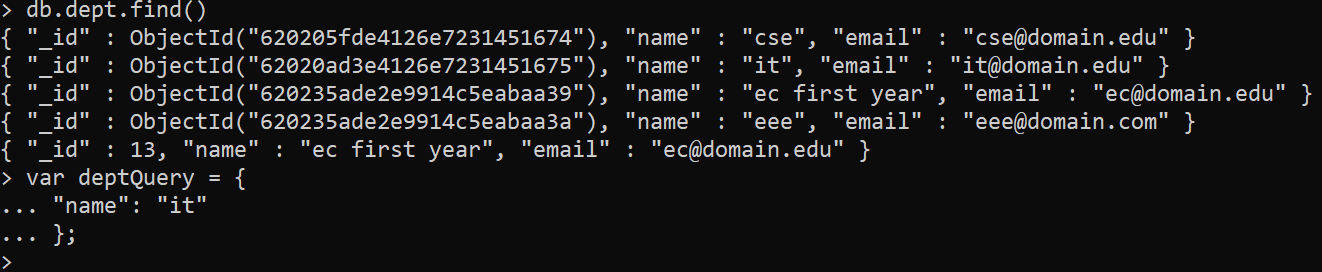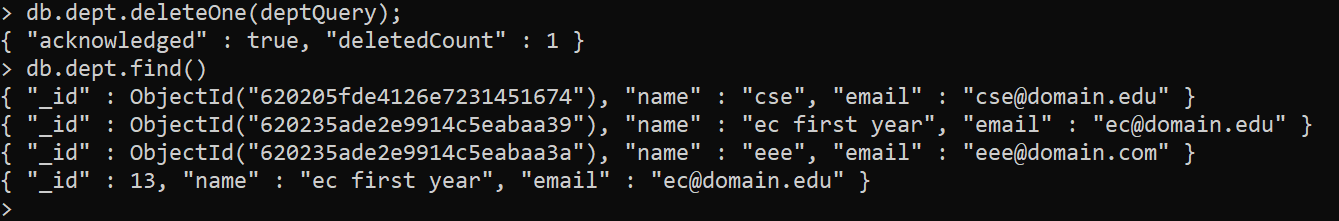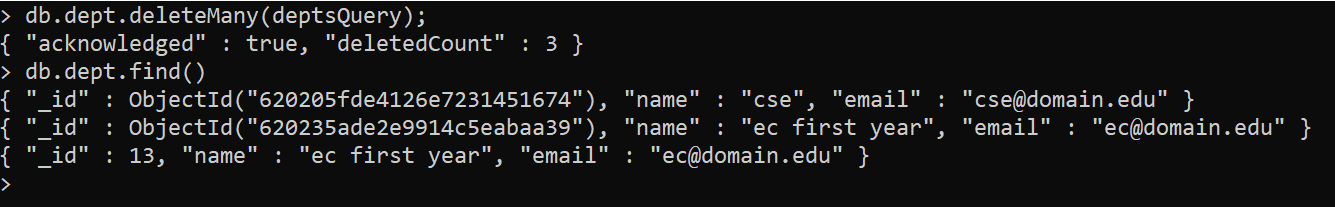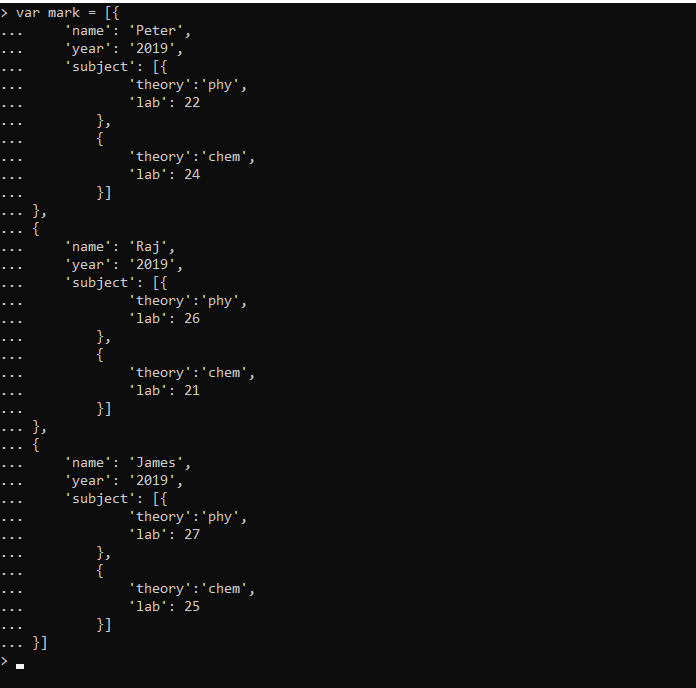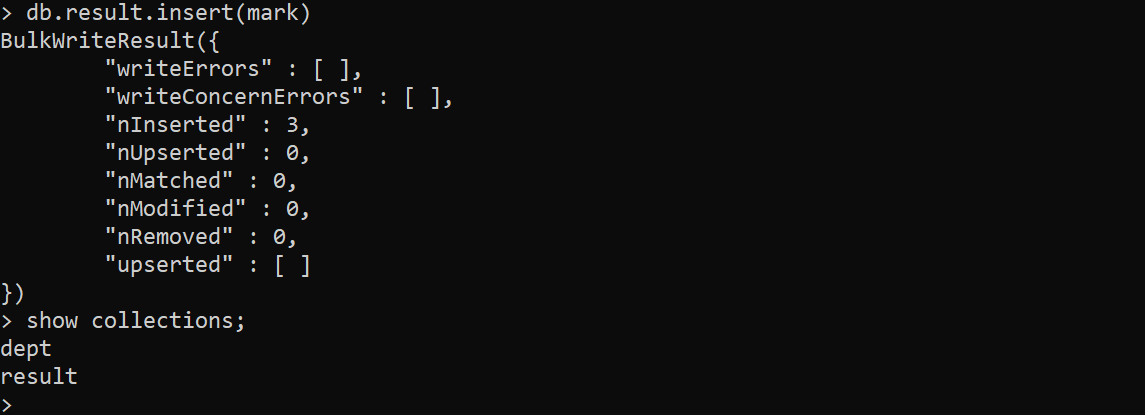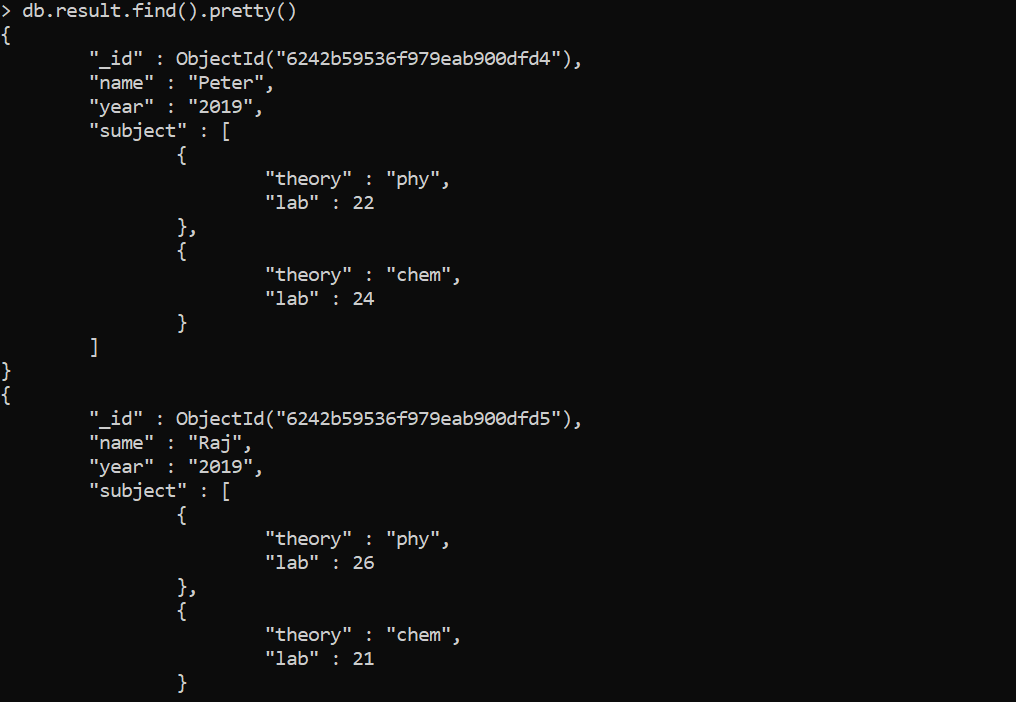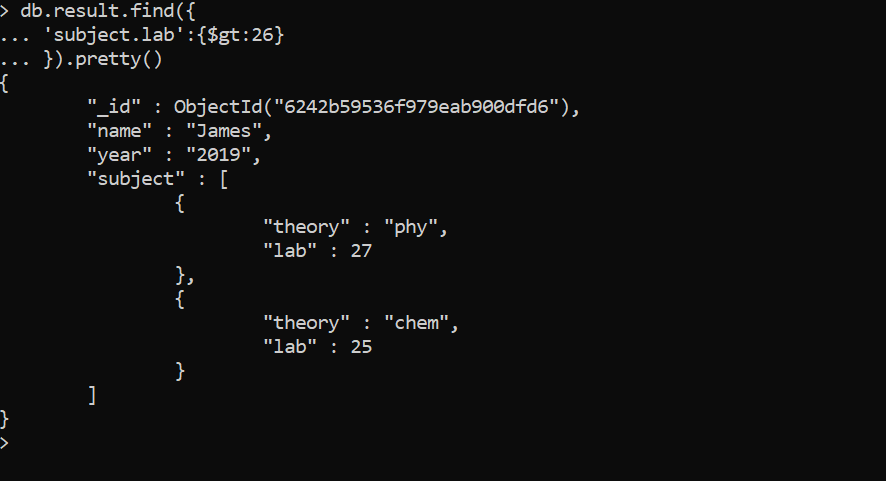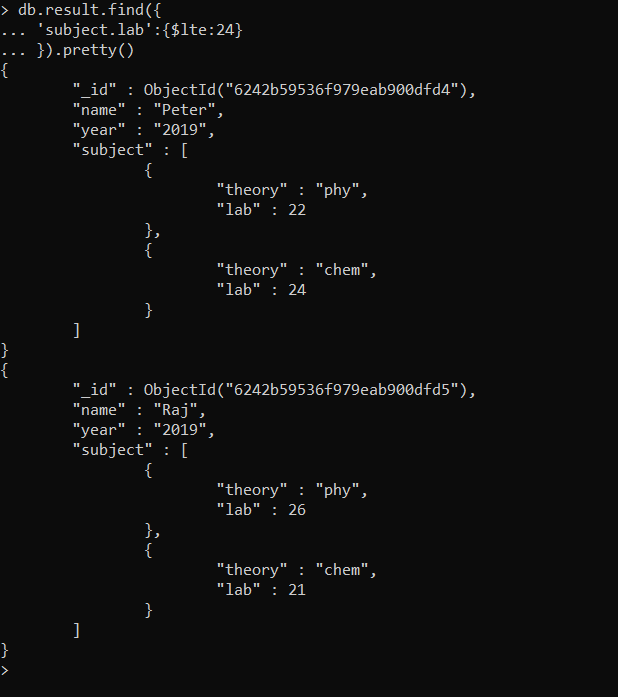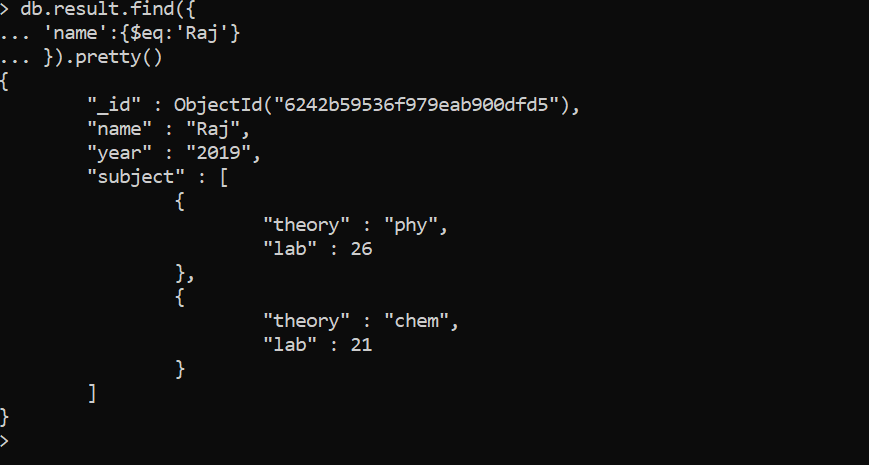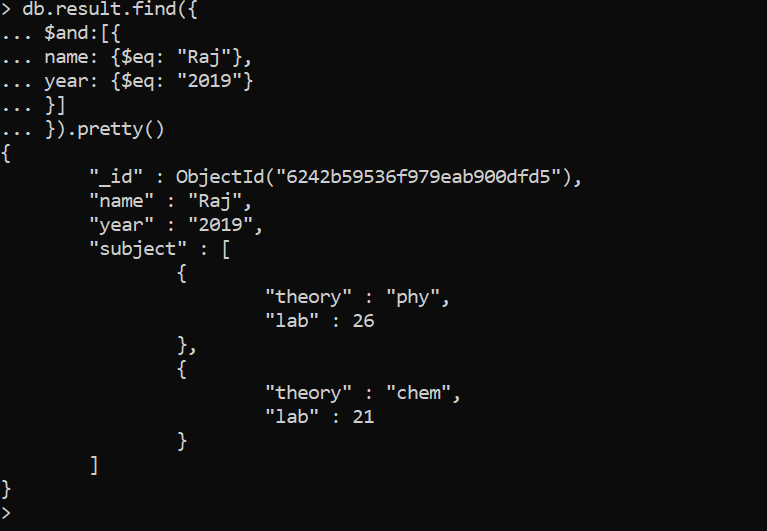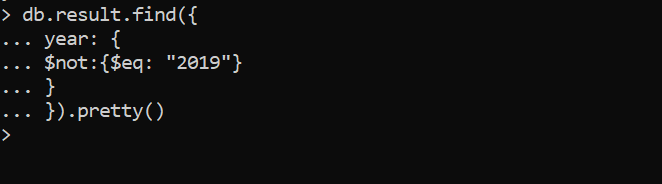Delete Documents from MongoDB Collection
Table of Contents
After studying this blog, you should be able to perform search operations in MongoDB and also delete documents from Collection. I have implemented the search method from simple key-value pair to multiple JSON objects. The examples will enrich you to write optimized queries.
Later in this blog, I will discuss how to create a Query Selector, understand the different types of Selectors used in MongoDB and how to use these Selectors along with different MongoDB methods to perform enhanced filtering.
Delete operations in MongoDB
So, let’s start with the Delete operation. There are different ways in MongoDB by which we can delete a document from the MongoDB collection.
- db.collection.deleteOne()
- db.collection.deleteMany()
Let us study them one by one.
Deleting a single document in MongoDB collection using deleteOne() method
In this example, we have created a variable deptQuery having JSON data for selection query, and the code for the same is as follows:
Code 1
var deptQuery = {
“name”: “it”
};
And then, we have used the MongoDB deleteOne() method to delete a single document based on our selection query on the collection “dept”.
Code 2
db.dept.deleteOne(deptQuery);
Hence the document got deleted.
Deleting multiple documents in MongoDB collection using deleteMany() method
This method deletes more than one document in the MongoDB collection.
So, let’s introduce a couple of documents where the filter attribute in common. Based on which deletion will take place:
var deptArr = [
{
name: “eee”,
email: “ec@domain.com”
},
{
name: “eee”,
email: “eee_faculty@domain.com”
}
];
db.dept.insertMany(deptArr);
Now we have got three documents that have “name”:“eee” which we will delete together.
So now, we have created a variable deptsQuery having JSON data for selection query, and the code for the same is as follows:
Code 1
var deptsQuery = {
‘name’: ‘eee’
};
And then, we have used the MongoDB deleteMany() method to delete multiple documents based on our selection query in the MongoDB collection “dept”.
Code 2
db.dept.deleteMany(deptsQuery);
This method deletes more than one document; here three documents got deleted from the MongoDB collection “dept”.
MongoDB delete operation using Query Selectors
Whenever we query a MongoDB database, it fetches some data stored in the Mongo documents from various MongoDB collections. There are different requirements for data throughout the application. Sometimes, we need to use small data for a specific action in the application, or we need to update this data based on some criteria. And even sometimes, we need to delete some old documents based on some condition. In these situations, we need something, which will help us to work on only those documents, which are needed for CRUD or Data Manipulation operations.
In this regard, query selectors are helpful for the following:
- Fetch the MongoDB documents from the collections based on some conditions
- Modify the multiple documents based on some conditions
- Delete the multiple documents based on some conditions
There are various types of query selectors we can use based on our requirements. Let see
-
Comparison Selectors:
$eq This selector matches the documents that have values to the specified value
$gt This selector matches the documents that have values greater than the specified value
$gte This selector matches the documents that have values greater than or equal to the specified value
$in This selector matches the documents that have any of the values specified in an array
$lt This selector matches the documents that have values less than the specified value
$lte This selector matches the documents that have values less than or equal to the specified value
$ne This selector matches the documents that have values not equal to the specified value
$nin This selector matches the documents that have none of the values specified in an array
To illustrate these selectors, we will create one new Collection: “result”. To create an array-
Code 1:
var mark = [{
Code 2:
db.result.insert(mark)
Code 3:
View the new collection:
db.result.find().pretty()
Examples of comparison selectors
Example 1 – Sgt Comparison Selector
In our example, we have used the “$gt” comparison selector in our collection “result” in the field “subject.lab” to find all the documents that have their “subject.lab” greater than 26.
The code and the selector details for the same are shown in the following screenshot
Code:
db.result.find({
‘subject.lab’:{$gt:26}
}).pretty()
Example 1 – Sgt Comparison Selector
In our example, we have used the “$gt” comparison selector in our collection “result” in the field “subject.lab” to find all the documents that have their “subject.lab” greater than 26.
The code and the selector details for the same are shown in the following screenshot
Code:
db.result.find({
‘subject.lab’:{$gt:26}
}).pretty()
Example 3 – $eq comparison selector
In our example, we have used the “$eq” comparison selector in our collection ” result ” in the field “name ” to find all the documents that have their “name” is exactly “Raj” from the list of objects in the JSON Array.
Code:
db.result.find({
‘name’:{$eq:’Raj’}
}).pretty()
-
Logical Selectors
These types of selectors are helpful to perform the CRUD operations based on the logical conditions. The list of logical selectors:
$and This selector performs the logical AND operation on different expressions and joins both the queries to deliver the combined result by returning all the documents based on the Join
$not This selector performs the logical NOT operation and returns the documents that do not match the expression
$or This selector performs the logical OR operation on different expressions and joins both the queries to deliver the combined result by returning all the documents based on the Join
Example 1 – $and logical selector
In our example, we have used the “$and” logical selector in our collection “result” in the fields “name” and “year” to find all the documents that have the “name” greater than or equal to “Raj” and “year” equal to 2019. The code and the selector details for the same are shown in the following screenshot:
Code:
db.result.find({
$and:[{
name: {$eq: “Raj”},
year: {$eq: “2019”}
}]
}).pretty()
Example 2 – $not logical selector
In our example, we have used the “$not” logical selector in our collection. “result” in the field “year” to find all the documents that have the “year” not equal to 2019.
Code:
db.result.find({
year: {
$not:{$eq: “2019”}
}
}).pretty()
No Output because all the three documents belong to the year 2019.
Conclusion
In this blog, we studied the MongoDB Delete operations and learned different parameters based on which delete can be performed.
We also learned about the MongoDB array containing multiple JSON objects. Using that we learn about the various Query Selectors which will be used to perform various MongoDB queries to achieve delete or search operations. Search and delete operation involving multiple key-value pairs we saw through query selectors.
Following the queries and the screenshot that I presented in the blog will surely help all of you in learning MongoDB for applying it in real-life applications. For more information and updated knowledge, develop your skills by getting trained on the full-stack development. Join the high-end and popular full-stack development courses, MERN Stack and MEAN Stack, and learn the details from the industry experts.
In the next blog, we will cover MongoDB Projection Operators based on which our search criteria will be more refined.
Coming Soon: Introduction to Projection Operators in MongoDB
Also Read,

 1800 419 9397
1800 419 9397

 Job Oriented Training
Job Oriented Training