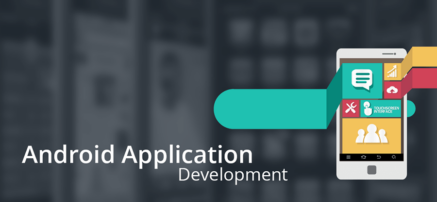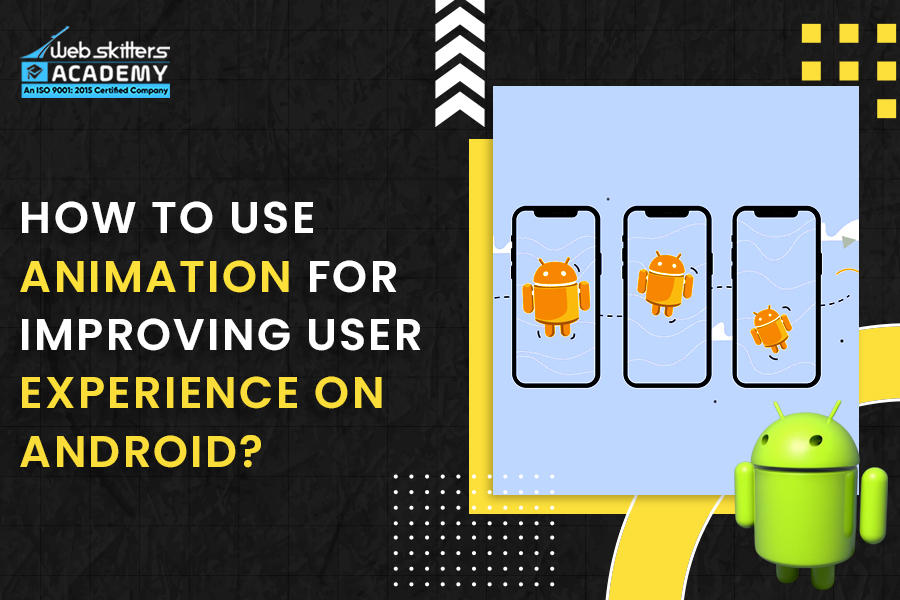
Table of Contents
There are a few ways to use animation to improve the user experience on Android. One way of using animation is indicating that an action is complete, such as when a button is tapped. It will give the user feedback that their action was successful.
Another way to use animation is to add visual interest to your app. It can make your app more engaging and help to keep the user’s attention focused on your app.
Animation is also used to provide feedback to the user about errors or other important information. When used correctly, animation makes your app more user-friendly and improves the overall user experience.
In the current times, animation has become an interestingly integral part of Android App Development. Developers are making the best use of animations to grab the attention of their users and make the app more engaging for them.
Android Animations
Android provides several animation capabilities to help you create a more fluid and visually appealing user interface. You can use animations to show changes in your app’s state, such as when a user taps a menu item. There are a few different types of animations that you can use in your app. The simplest type is a drawable animation, which is an image that is displayed over some time. You can use this type of animation to create a fade-in or fade-out effect.
Another type of animation is property animation. This type of animation allows you to change the properties of an object over a period of time. For example, you could use a property animation to make an object grow.
Animation and Views in Android App Development
Android animation and views are two important aspects of app development training. Views are the basic building blocks of the user interface, and animating them can add a lot of visual interest and interactivity to your app. Android provides a variety of built-in animations that you can use, or you can create your custom animations. You can animate views individually or as part of a group. Animating views can be a great way to make your app more user-friendly and engaging.
Jetpack Animation
Android Jetpack Animation is a library for creating smooth, performant animations. It provides an easy-to-use API that you can use to animate any View or Drawable in your app. You can use Animation to create custom animations, or you can use one of the ready-made animations that are included in the library.
Animation is based on the principle of interpolation. It means that you can create animations by specifying the start and end values of a property, and the library will calculate the intermediate values for you. It makes it easy to create complex animations without having to write a lot of code. Animation also includes several features that make it easy to optimize for performance.
Creating Beautiful and Performant Animations
It is a library that provides a variety of integrated behaviours to help you create beautiful and performant animations. These behaviours are designed to be modular and easy to use, so you can add the animations you need and ignore the ones you don’t. Animations play an important role in user experience and can be used to improve the look and feel of your app, make it more intuitive, and provide feedback on user actions.
Jetpack animation makes it easy to add animations to your app using a variety of built-in behaviours that you can mix and match to create the effect you want. Animations can be used to create the illusion of movement, to show state changes.
It also provides a set of APIs that allow you to create and manage animations. Animations are a great way to improve the user experience by providing feedback on user actions and adding visual interest and excitement to your app.
The Animation Library provides a variety of APIs to help you create animations. These APIs fall into two categories: The first category is the Composable API. This API is designed to make it easy to create complex animations by allowing you to combine simple animations into more complex ones.
The second category is the Frame-by-Frame API. It is designed for creating animations that are more complex than the ones that can be created with the Composable API.
Conclusion
Wow, we’ve travelled a long way together! Through this blog, you’ve immersed yourself in an entirely new framework and emerged as a Jetpack Compose expert!
Through this journey, we have seen that not only we can build an application with upgraded functionality as well as we can also make any application dynamic and lucrative with beautiful UI gesture motions and animations. It will not only allow you to feel good but also boosts client satisfaction in the business.
For the developers, now it becomes essential to maintain an animation library based on the client’s requirements and experience. As the jetpack library constantly upgrading, many different animation and motion features are getting integrated there.
I will be back again soon with the new upgraded features of the Jetpack animation library and their usage in a practical development environment.
If you are looking to make a distinctive career as an Android developer, learn the various aspects of UI/UX design and back-end development that helps in creating alluring apps.
Search
I Want to Learn...
Category
Explore OurAll CoursesTransform Your Dreams
into Reality
Subscribe to Our Newsletter
"*" indicates required fields
Similar Reads

Connections Between Quality Writing Skill And Web Design
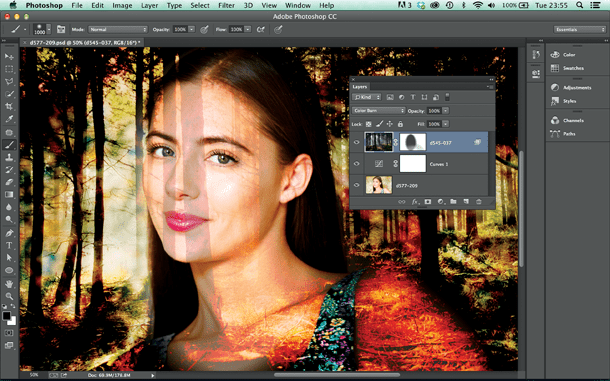
Tips To Master The Art Of Photoshop Very Effectively

 Course Fees Revising Soon! to Lock in the Current Price
Course Fees Revising Soon! to Lock in the Current Price