Are you planning to develop a game of your own?
These are great times to join India’s game development arena. The domain has numerous opportunities to explore and is thriving to expand further. The multiple game development engines available have made the development process effortless. Aspiring game developers can create immersive gaming environments for the users to experience.
However, which gaming engine is the best for your project? Is it Unity or Unreal?
Unity and Unreal are the leading game development engines in India. Each has its advantages and disadvantages in the development domain. Their unique features make them ideal in separate categories of game-making.
From console games to mobile devices, all require a development engine. These engines are an essential tool to create immersive gaming environments. These engines have helped develop some of India’s most well-known games.
If you are considering game-making, enrolling in a game development course in India is crucial to understanding the intricacies. In this detailed read, we put the game development engines for a beginner-level gaming project to the test. We will also analyse which game development course assures a bright future.
By the end of this read, you can decide which the ideal platform, Unreal is or Unity.
Unity vs. Unreal for Beginners
Let us understand the basics of the platforms and how they help interactive game development. If you are an aspiring game maker, it is beneficial to learn the history of these engines and how much they have evolved to cater to the evolving gaming market.
What is Unity 3D?
Unity 3D is a popular IDE or Integrated Development Engine for game developers to make impressive environments. This Engine has pre-built game development features that help resolve the realistic science behind a gaming mechanism. It has all the essential tools for managing 3D, physics, interactions, collisions, etc.
Alternatively, developing a game would have become possible if the developers had to build the minute details from scratch. The Engine effortlessly calculates and applies the physical laws, interactions and other aspects to diminish the surrealism of a game.
With a Unity 3D game development frame, developers can render graphics, add animations, and create storylines, actions and simulations. They can develop games for various platforms – androids, consoles and iOS.
Understanding the coding intricacies is the ultimate for a beginner enrolling in a Unity game development course. It is the foundational requirement and decides the quality of the game project.
What is the history of Unity 3D?
Unity 3D was launched in 2004 in Copenhagen as a widely accessible game development platform. Over 50% of the global games and 60% of virtual and augmented reality content is built on Unity today. The Engine helped create web-based and straightforward mobile games in the early years. As the digital realm evolved, the technology upgraded to resolve complex development projects.
Currently, Unity 3D can develop complex gaming environments for multiple platforms, including PCs, consoles, and mobile devices. Several versions and updates are introduced to enrich the platform. It includes a visual editor, 2D game development, multiplayer environments, physics simulations and other innovations.
The platform has evolved manifold to improve its accessibility and ease of use. A Unity 3D game development course is ideal for beginners willing to learn game-making. It has a low learning curve, a large community of active developers, and a user-friendly workstation for kick-starting the first project.
What is Unreal Engine?
Unreal Engine is another popular game development platform in the market. It is a 3D computer graphics game creation tool with impressive features for crafting hyper-realistic environments. Unreal Engine launched far before Unity 3D in 1988. The initial works of Unreal Engines involved first-person shooting games, RPGs, fighting and stealth games.
Compared to Unity 3D, Unreal is a slightly more complex engine and not beginner-friendly. However, the Engine is well known for its photorealistic creations, and advanced AI features for ultimate games.
The tool offers multiple features to develop simulations, render animations, incorporate interactivity, and edit audio/visuals. The Engine has been prevalent in the industry for over 25 years and has AAA standards. (Mammoth publishers develop triple ‘A’ games and have a massive allocated budget for development and marketing)
The most recent update allows developers to create custom maps within the game. It makes the gaming environment far more realistic. Additionally, the games can be developed for multiple platforms – iOS, Android, PlayStation, Xbox, etc.
What is the history of Unreal Engine?
Unreal Engine was developed by Epic Games in 1988 and also launched a first-person shooter named ‘Unreal’. Tim Sweeney created the engines and initially designed them for PC first-person shooters. However, since its inception, it has been used for various genres of games and other industries, such as films and television.
The first generation of Unreal Engine was based on software rendering. It featured an object-oriented programming language called Unreal Script, which allowed easy control over gameplay logic.
With increased usage and popularisation, it introduced new features, such as static meshes, skeletal animation, particle systems, and dynamic lighting and shadows.
At present, Unreal Engine entails features that enable upgraded gaming environments. Students can work with lighting and shadows, visual scripting systems, graphical features and more. Additionally, the Engine has allowed dynamic destruction and environmental effects for hyper-realistic creations and immersive sound effects.
Unreal Engine is an influential game engine and has created numerous projects across various industries. However, when it comes to Unity vs Unreal engine, the former is user-friendly and perfect for beginners.

Here is a quick comparison of Unity 3D and Unreal Engine basics –
Here is a possible bulleted list that compares Unity 3D and Unreal Engine and their origins and evolution:
Unity 3D –
- Simplified game development platform for beginners, independent creators and small teams.
- Uses C# as the primary scripting language known for its simplicity and versatility.
- Offers a user-friendly design, a moderate learning curve, and a comprehensive toolset, including the Unity Editor, the Unity Asset Store, and the Unity Play.
- Supports multiple platforms, making it a versatile choice for cross-platform development, especially for mobile and indie games.
- Provides a free version for beginners and game development students and paid plans for professionals and enterprises.
Unreal Engine –
- A feature-rich game development platform with cutting-edge graphical qualities.
- Uses C++ as the primary programming language and is known for its power and complex capabilities.
- Offers cutting-edge graphics and has a steep learning curve. The robust toolset allows the creation of complex gaming environments.
- Marvel is in PC and console gaming but has also made strides in mobile and VR/AR development.
- Famous for crafting AAA standard games with massive budgets.
Core Features of Unity 3D
Unity 3D is a powerful and versatile game engine that facilitates the development of stunning 3D and 2D games. It allows multi-platform development for PC, console, mobile, and web. The many features make it a popular choice for aspiring game development candidates.
1. User-Friendly Interface
Unity has a graphical user interface for easy creation and editing of game scenes, assets, scripts, and settings. One can drag and drop objects, components, and prefabs into the scene view. Adjusting their properties and behaviours in the inspector window is flexible.
The hierarchy window helps organise gaming objects and their relationships. Alternatively, the project window manages gaming assets and folders.
The toolbar window is a blessing to beginners in the Unity game development course. They can access the play, pause, and stop buttons and tools for moving, rotating, scaling, and transforming game objects.
2. Flexible Scripting System
Unity supports C# as the primary scripting language. C# is a modern, object-oriented, and versatile language used to implement the logic and functionality of the game.
Unity has a Visual Studio, a robust and integrated development environment, to write and debug gaming code.
The Unity API, a comprehensive and well-documented library of classes and methods, helps manipulate various aspects of the game engine. Candidates in the Unity game development course will learn to work with physics, graphics, audio, input, networking, and more to develop a stimulating gaming experience.
3. Rich Asset Store
Unity has a built-in asset store with many ready-made assets and tools. These can be utilised within the game development tool for models, textures, animations, sounds, music, scripts, plugins, and more. It is flexible for browsing, purchasing, and downloading assets from the asset store window and importing them into the project.
4. Cross-Platform Support
With Unity 3D, one can build and deploy the game to multiple platforms. It includes Windows, Mac, Linux, iOS, Android, WebGL, PlayStation, Xbox, Nintendo, and more.
The build settings window can be utilised to select the target platform and adjust the quality and performance for each. The platform-specific features and services, such as in-app purchases, ads, analytics, cloud, and multiplayer, help enhance the game and monetise it for later.
Unity-Specific Game Genres
- 3D games
Unity excels in creating immersive and realistic 3D games. The advanced rendering system supports high-definition graphics, dynamic lighting, post-processing effects, and more. Candidates can use the terrain system to create and edit large, detailed landscapes. The particle system helps animate various effects like fire, smoke, water, and more.
With Unity 3D’s animation system, candidates learn to create and control complex and lifelike animations. It adds depth to the characters and objects of the gaming space.
- 2D games
Unity also supports creating engaging and colourful 2D games with dedicated 2D tools and features. The sprite editor helps create and modify 2D graphics and the tile map system for 2D levels and environments. The 2D physics system allows candidates to add realistic and fun physics behaviours to the 2D objects. Learners can play around with gravity, collisions, joints, and more.
- Mobile games
Unity 3D is an excellent choice for creating mobile games, as it supports iOS and Android platforms. One can optimise the game for mobile devices by reducing the file size, improving the performance, and saving battery life. The mobile input system effortlessly handles various input methods, such as touch, accelerometer, gyroscope, etc.
Core Features of Unreal Engine
Unreal Engine is a powerhouse of superior features in the realm of game development. It is renowned for its cutting-edge capabilities and robust framework. A game developer in this field with years of experience always prefers Unreal over Unity 3D for its complex abilities.
While Unreal is advanced for aspiring game development course candidates, learning about its many features is acceptable.
1. Visual Scripting with Blueprints
Unreal’s visual scripting system, Blueprints, allows developers to create complex logic without the hassle of traditional coding. As a beginner, students will generate concept scripts using a node-based interface. Similar to generic scripting languages, object-oriented classes are defined within the Engine for the gameplay. This feature extends Unreal’s compatibility with designers and developers to add creativity to the games.
2. Advanced Graphics and Rendering
Unreal’s stunning visuals and realistic graphics rendering capabilities are its core attraction. It has a high-fidelity rendering pipeline for advanced features. Over the years, gaming has utilised this for features like dynamic global illumination through Lumen and real-time ray tracing for shadows, reflections and translucence. The tool offers a comprehensive set of post-processing effects for high-quality graphics. These features make Unreal a preferred choice for developers for high-budget game development and immersive gaming experiences.
3. Seamless Multi-Platform Game Development
Unreal facilitates cross-platform game development. Candidates can deploy games across various platforms, including PCs, consoles, mobile devices, and virtual reality (VR) headsets. The Engine’s scalability ensures game optimisation for different hardware specifications. Novice game makers must learn how to maintain a consistent and engaging experience for players regardless of the platform.
4. Robust Asset Pipeline
The game development engine provides a robust asset pipeline. Developers can seamlessly import and manage assets within their projects. The Unreal Marketplace further enhances the development process by offering an array of pre-made assets, plugins, and tools. These accelerate the development and aid creators in focusing on crafting unique gameplay experiences over spending extensive time on asset creation.
Unreal-specific Game Genres
- Cinematics
Unreal Engine’s arsenal of advanced features extends beyond the game development arena. The dynamic range of tools empowers cinematic capabilities in gaming or other environments. With the recent upgrade, Unreal can develop hyper-realistic human graphics. The comprehensive suite of animation and physics tools provides an all-encompassing ecosystem.
- Next-generation Consoles
The graphical capabilities of the Engine are unparalleled. The state-of-the-art rendering leverages the latest technologies and facilitates unique features. It can be utilised to cater to the future gaming market, where the crowd will transcend to immersive gaming. The focus on high-quality visuals makes it a go-to choice for experienced developers to extend graphical fidelity in their games.
- AAA games
As mentioned, AAA is an informal classification for high-budget, high-profile and global market games. These are produced for high-end systems and sold at a hefty price. The Unreal Engines ensure a top-notch experience to align the value to the global market needs.
In essence, both Unity and Unreal’s core features signify the best qualities, making the tools a promising choice. Both tools can create visually stunning and technically advanced gaming experiences. However, Unreal is way more advanced and requires expert hands. Conversely, Unity 3D is beginner-friendly and helps candidates transition towards expertise.
Unreal vs. Unity – Graphics and Performance
Is Unity better than Unreal when it comes to graphics and performance? It must be a pivotal consideration for candidates opting for a game development course. It all comes down to the gaming engine’s capability to handle graphics quality and the performance it delivers.
Let us understand the strengths and weaknesses regarding graphics rendering capabilities and optimisation.
Graphical Ability
Unity has evolved manifold in enhancing the graphics quality over the years. Introducing the High Definition Render Pipeline (HDRP) and the Universal Render Pipeline (URP) offers flexibility to the graphical spectrum. HDRP, in particular, focuses on delivering high-fidelity visuals. It supports advanced lighting, real-time global illumination, and improved shading capabilities.
While Unity is no match for Unreal’s out-of-the-box photorealism, it provides a solid foundation for visually appealing games. It is an impressive quality for beginners in the field of game development.
Unreal Engine is renowned for its graphical prowess. The platform sets an industry standard with its advanced rendering capabilities. Like Unity, it offers real-time ray tracing, dynamic global illumination, and sophisticated post-processing. This feature stack contributes to Unreal’s ability to achieve stunning photorealistic visuals.
The Engine emphasises cinematic experiences – this is evident in its rendering quality. Unreal is preferred for experienced developers aiming to create visually immersive and AAA gaming environments.
Performance Abilities
Unreal Engine’s performance capabilities are well-esteemed in the industry. The Engine has a robust job system and task graph to efficiently distribute work across CPU cores. Unreal’s default settings often lead to impressive performance, and the Blueprints facilitate rapid iteration without diminishing performance. The visual fidelity offered is unparalleled, and the platform prioritises cutting-edge graphics.
Unity places a strong emphasis on performance optimisation. It helps game developers in creating immersive games that run smoothly across devices. The Engine’s ECS (Entity Component System) architecture and the Burst compiler contribute to efficient multi-threading and enhanced performance.
Unity’s performance is commendable. Although the optimisation level varies for developers, the platform is perfect for beginner learning complex gaming environments.
In terms of graphics and performance, Unreal Engine vs. Unity significantly influences the overall gaming experience. Unity has an accessible graphics pipeline that suits various projects, especially diverse art styles and platform considerations. Unreal excels in delivering high-end, visually striking experiences; however, it is a critical tool for novices.
From a student’s point of view, Unity offers a balanced approach, while Unreal comes with a massive learning. Beginners must carefully weigh this factor to ensure their chosen Engine aligns with the vision.
Unity vs. Unreal: Accessibility and Learning Curve
Every platform has its accessibility levels and user-friendliness. These qualities determine the learning curve of candidates starting their project or enrolling in a game development course.
Unity
Unity is often beginners’ choice for its user-friendly interface and accessible design. The Engine employs a component-based system, thus simplifying game object development. The extensive documentation library, the online community, and a wealth of tutorials are ample resources for developers of all skill levels. The resource pack is a boon for Unity web development course candidates.
The asset store further enhances accessibility with pre-made assets and plugins. It reduces the need for extensive coding or asset creation.
Unity is an ideal starting point for beginners or those transitioning into game development. Its intuitive interface, coupled with the simplicity of its component-based system, allows users to grasp fundamental concepts without a steep initial learning curve. It makes Unity popular for indie developers, hobbyists, and small studios.
Unreal Engine
Unity can hardly beat Unreal in powerful graphical capabilities. However, it comes with a steeper learning curve, especially for those new to game development. The Engine has an extensive toolset, advanced scripting with Blueprints, and an emphasis on C++ programming. It can be daunting for beginners with no knowledge of the basics.
Experienced developers with a programming background willing to delve deeper into the intricacies may find Unreal more compelling. It is an excellent choice for candidates with graphical expertise for AAA-quality games.
The Unity vs Unreal debate depends on the developer’s background, goals, and preferences. Unity’s accessibility makes it an excellent starting point for newcomers, while Unreal’s learning curve is for the advanced. The engines have strengths and weaknesses and cater to varied game development projects.
Unity vs Unreal for Mobile Games Development
The mobile gaming sector in India is expanding significantly at a 7% growth rate. By the end of 2027, the mobile gaming market will have more than 239 million users. This growth has been observed after the gaming advancements and the launch of several multiplayer gaming environments.
Therefore, choosing the right game engine is crucial to maintaining a promising growth rate. To understand this, we will explore Unity and Unreal for the mobile game development category.
Unity for Mobile Game Development
The versatile platform helps create games that run seamlessly on various mobile platforms, including iOS and Android. The cross-platform capabilities simplify deployment, and the finished product reaches a broader audience base.
The comprehensive tools contribute to efficient and lightweight games. It is a crucial aspect of smooth mobile games since mobile devices vary in hardware specifications compared to high-end devices. The mobile game development abilities also cater to the extensive market and make it a successful venture.
The asset store is a treasure trove for mobile game developers. There are numerous plugins, assets, and tools tailored for mobile platforms. The Engine supports touch input, accelerometer integration, and mobile-friendly UI development. The features help streamline development and lead to engaging and interactive mobile games.
Unreal for Mobile Game Development
Unreal Engine is traditionally associated with high-end PC and console game development. However, it has made substantial growth in mobile game development. Its performance on mobile platforms is robust. The Engine’s visual fidelity, even on mobile devices, is impressive, making it a compelling choice for developers.
The Blueprints simplify the development process for mobile games. It allows for rapid prototyping and iteration. However, learners must know the challenges associated with high-end games for mobile devices.
When choosing a game development engine, understand what you wish to achieve for the project. Unity is ideal for crafting minimal to multiplayer games with an optimised presence. Unreal, on the other, is more adept in hyper-realistic gaming environments with heavy atmospheres. While it is not impossible to use Unreal for mobile games, optimising for smooth functionality can be a severe responsibility.
We suggest choosing a course depending on the type of project one wishes to handle and the future scope.
Unity 3D vs. Unreal Engine: Popularity and Community Support
A dedicated community is an essential part of a learning journey. The larger the community, the easier it is to access resources, build networks and even get project opportunities.
Unity
Unity holds a prominent place in the game development arena. The Engine has gained widespread popularity across diverse industries. Its accessibility, versatility, user-friendliness and cross-platform abilities have contributed to its growth.
It has become a go-to choice in India, especially among indie developers, small studios, and even larger companies.
The Unity community is vast and diverse. Numerous growing forums, online groups, and an array of resources are available for experts and learners to access. The collaborative environment facilitates knowledge-sharing, issue resolution, and connecting on best practices.
The available resources are abundant for candidates enrolling in a Unity game development course. It includes tutorials, assets, and forums that provide a wealth of support. While in a learning journey, these make resources for problem-solving and skill enhancement more accessible.
Unreal
Unreal Engine, too, has a dedicated and engaged community. Although less expensive than Unity’s, the community is known for its depth and expertise. Unreal’s forums, documentation, and community events contribute to and support the ecosystem. The experts collaborate on projects, share insights, and collectively contribute to the growth of the Engine.
When choosing between Unity and Unreal, it is pivotal to consider the popularity and community support. An engine with widespread adoption and a diverse community offers a wealth of knowledge and opportunities. The collaborative space helps candidates learn, grow, and overcome challenges in their game development journey.
Unity vs. Unreal Engine – Game Designing Courses
Designing is a consequential aspect of game development. It creates the base of the gameplay and transcends to development.
Numerous institutions and online platforms offer Unity game designing courses in India. These courses are tailored for beginner-grade students looking to venture into game development. The course curriculum typically covers fundamental concepts of game creation, including game mechanics, scripting with C#, asset creation, etc.
The accessibility of Unity makes these courses suitable for beginners, providing a stepping stone into game design.
Additionally, reputed institutions emphasise practical projects, certification, internships and placement guarantees. The hands-on projects allow constructive knowledge application and portfolio building.
Added tip: Portfolio and networking are crucial aspects in the competitive field of game development.
Availability of Unreal Game Development Courses in India
So far, Unity 3D rules in the Indian game development area. The reasons, by far, have been established – the Engine is flexible, has a simple learning curve and is user-friendly.
However, Unreal is steadily making a stand in the realm. Several educational institutions and online platforms are introducing Unreal game development courses for advanced learning opportunities. Soon, students will get the platform to work on AAA-quality games or enter industries with greater visual fidelity.
How do you choose the right game development course for Indian students?
Choosing a Unity game development course or Unreal involves career objectives. Unity courses are a well-established path for beginners and emphasise accessibility and versatility. This Engine is particularly beneficial for students to quickly grasp the essentials of game development and kick-start their careers.
On the other hand, Unreal provides a deeper dive into advanced game development concepts. It is ideal for candidates with a fair knowledge of the basics and willing to learn advanced technologies.
The decision ultimately rests on individual preferences, career goals, and the specific facets of game development that capture the student’s interest.
Unity or. Unreal: The Beginners’ Dilemma
Now that we have discussed and compared all the possible qualities of the engines, it is time for a decision. Several factors can utilised in the decision-making process –
- The learning curve of the Engine.
- Beginner-friendly aspects.
- Accessibility of game development tools.
- The realism capabilities of the Engine.
- There can indeed be a fear of choosing the wrong platform.
Guidance to Selecting the Game Development Engine:
Whether you are selecting the gaming platform for an aspiring project or to gain new skills, consider the following skills –
- Consider the Goals: Reflect on your game development goals. If the objective is to create games with a user-friendly interface and gradual learning, Unity is the perfect choice. Unreal is for high-end, visually striking projects with a steeper learning curve.
- Decide if you need a course: If you are a game development novice with minimal knowledge of the basics, we suggest enrolling in a Unity game development course. This results in a quality project creation with optimum experience. However, if you possess the foundational knowledge of game development, you can explore Unreal for advanced projects.
- Explore Tutorials and Documentation: Unity and Unreal offer extensive documentation and tutorials. Explore the resources to understand each Engine’s workflow and features. Consult your mentors for practical guidance if you have already enrolled in a course.
- Community Engagement: Networking and engagement is essential for getting the next potential project. Join forums and communities for both Unity and Unreal. Engage with experienced developers, ask questions, and gather insights into the experiences of others. Whether in a course or not, working with mentors is invaluable to career growth.
Remember, both engines have empowered countless beginners to evolve into proficient ones. Understand what the learning journey has to offer and make a decision.
Unreal or Unity for your Project – Key Considerations
Before you finalise the Engine for your game, here are some key considerations to take note –
1. Understand the project scope and determine the scale. Unity excels in small to mid-sized projects, and Unreal shines in large-scale, high-fidelity endeavours.
2. Consider your comfort levels with programming and learning style. Unity’s accessibility and visual scripting cater to beginners—unreal demands for advanced programming and graphical skills.
3. Analyse the available resources and community support. Unity’s vast community quickly answers multiple challenges while developing a game. Unreal has a dedicated community of experts who can guide in complex game development scenarios.
If you’re a beginner, you choose Unity for its accessible learning curve and vast resources. If you aim for AAA-quality graphics and are inclined towards advanced programming, Unreal is the answer.
Take your time to assess the project needs, your strengths and weaknesses. Do not shy away from taking expert help or enrolling in a game development course.
Navigating the Game Development Arena with a Certified Unity Game Development Course
We have concluded this meticulous read about the most effective game development engine for your project. We have discussed the differences based on features, usability and development tools. Unity is ideal for candidates willing to create a solid foundation for game development. It is the best tool for mid-sized projects, and the accessibility makes it easier to make incredible games. On the other hand, Unreal is for advanced projects with immaculate graphical qualities for AAA game development.
It comes down to project objectives and how much of a learning curve you will explore. Always choose the Engine you are comfortable with and can seek help whenever needed.
We suggest enrolling in an expert-guided Unity game development course if choosing Unity. At Webskitters Academy Kolkata and Durgapur, we offer the best game development with a comprehensive curriculum. Enroll in our updated courses and experience top-notch guidance, certification, and placement guarantee.
Search
I Want to Learn...
Category
Explore OurAll CoursesTransform Your Dreams
into Reality
Subscribe to Our Newsletter
"*" indicates required fields
 Course Fees Revising Soon! to Lock in the Current Price
Course Fees Revising Soon! to Lock in the Current Price